When installed correctly, the NPGeoMap extension will appear in the menu on the left.
Just drag and drop it somewhere on the sheet - ready.
As you can see in the screenshot there's a link in the object, which leads directly to this Manual.
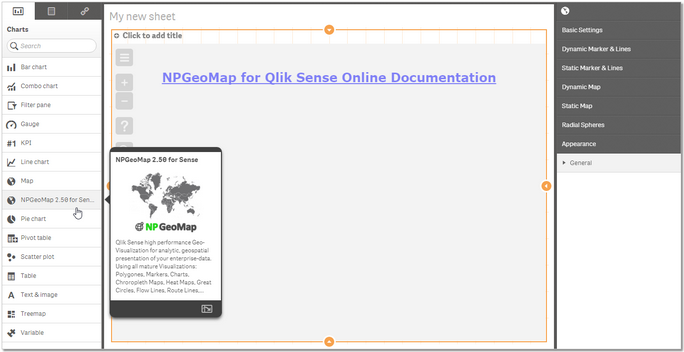
click to expand